Understanding Why Your Emails Go to Spam and How to Fix It

Email marketing is an important tool for businesses and individuals to communicate with their audience. However, many times, emails end up in the recipient’s spam folder, which can significantly reduce the effectiveness of an email marketing campaign. In this article, we will discuss the reasons why emails go to spam and provide solutions to fix this issue.
- The Reasons Why Emails Go to Spam
Email providers use complex algorithms to determine whether an email is spam or not. These algorithms are constantly updated to ensure that they can identify and filter out spam emails. There are several reasons why an email may be flagged as spam, including:
1.1. Poor Email Content
One of the most common reasons why emails go to spam is poor email content. Emails that are poorly written, have a lot of spelling or grammar errors, or use excessive punctuation are more likely to be flagged as spam. Email providers also check for keywords commonly used in spam emails, such as “discount,” “free,” and “limited time offer.” If an email contains too many of these keywords, it may be flagged as spam.
Solution: To avoid this, make sure your email content is high-quality, relevant, and engaging. Use a professional email template, avoid spammy words, and proofread your content before sending it.
1.2. Email Authentication Issues
Email authentication is a process that verifies the sender of an email. If an email fails the authentication process, it may be flagged as spam. There are several authentication protocols that email providers use, including SPF, DKIM, and DMARC. If your email does not pass these authentication protocols, it may be flagged as spam.
Solution: Make sure you have set up email authentication protocols correctly. You can use email authentication tools like SPF Record Checker, DKIM Validator, and DMARC Analyzer to check your email authentication settings.
1.3. IP Address Reputation
Email providers keep track of the reputation of IP addresses used to send emails. If an IP address has a poor reputation, emails sent from that IP address are more likely to be flagged as spam. IP addresses can be blacklisted for a variety of reasons, including sending too many emails in a short period, sending emails to invalid addresses, and having a history of spam complaints.
Solution: Use a reputable email service provider that has a good reputation with email providers. Avoid using free email services and shared IP addresses.
1.4. Low Engagement Rates
Email providers also consider the engagement rate of an email when determining whether to mark it as spam. If recipients frequently delete, mark as spam, or ignore your emails, email providers are more likely to flag future emails as spam.
Solution: Improve your email engagement rates by sending targeted, relevant emails to your subscribers. Personalize your emails and segment your email lists to send tailored content to different groups of subscribers. Also, make sure your emails have a clear call-to-action that encourages recipients to engage with your content.
1.5. Subscriber Complaints
If your subscribers frequently mark your emails as spam, email providers may flag your emails as spam. This can happen if your subscribers did not give you permission to email them, or if they feel that your emails are irrelevant or too frequent.
Solution: Make sure you are sending emails only to subscribers who have given you permission to do so. Also, monitor your subscriber engagement and send frequency. Provide an easy way for subscribers to unsubscribe from your emails.
Best Practices to Avoid Spam Filters

Email marketing is an effective way to reach your target audience, but it can be challenging to ensure that your emails reach their intended recipients. To avoid having your emails end up in the spam folder, it’s essential to follow some best practices. Here are some tips to help you avoid spam filters:
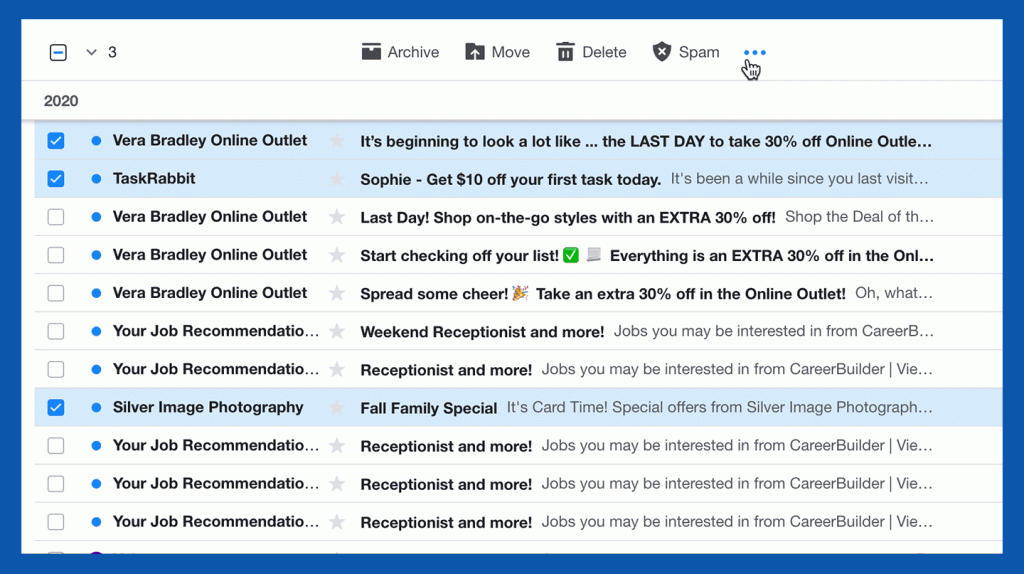
- Obtain Permission to Email
The first and most crucial step in avoiding spam filters is to obtain permission from your recipients. This means building a list of subscribers who have willingly given you their email addresses and opted in to receive your emails. You can do this by offering valuable content, incentives, or exclusive offers in exchange for their contact information.
- Provide a Clear Unsubscribe Option
Make it easy for subscribers to opt-out of your emails if they no longer wish to receive them. Providing a clear unsubscribe option can help prevent subscribers from marking your emails as spam, which can negatively impact your email deliverability.
- Use a Reputable Email Service Provider
Using a reputable email service provider can help improve your email deliverability rates. These providers typically have the necessary tools and resources to ensure that your emails are sent and received successfully. They also have established relationships with email providers, which can improve your sender reputation.
- Personalize Your Emails
Personalized emails can help increase engagement rates and reduce the likelihood of your emails being marked as spam. Use your subscribers’ names and segment your email list based on their interests or behavior to send targeted and relevant content.


